BashItOut
Random Fun and the Busy Linux Geek
Sometimes you just need your workstation to look like it’s doing something. Whether it’s so you look like you’re actually busy compiling and need a sword fight like the XKCD guys, or just just because you can.
Grab a terminal and enter this command…
$ hexdump -C < /dev/urandom | grep "ca fe" …and you’ll be presented with a beautiful scrolling display of console randomness, with a touch of colour:
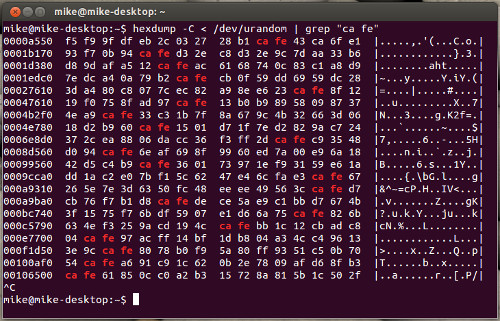
If your PC’s high on entropy and that’s scrolling a bit too fast, why not throttle it a little with the Linux pv command.
You may need to install it first, on Ubuntu / Debian Flavoured Linux, that should be something like:
$ sudo apt-get install pvThen just pipe your randomness into pv instead of grep:
$ hexdump -C < /dev/urandom | pv -q --rate-limit 75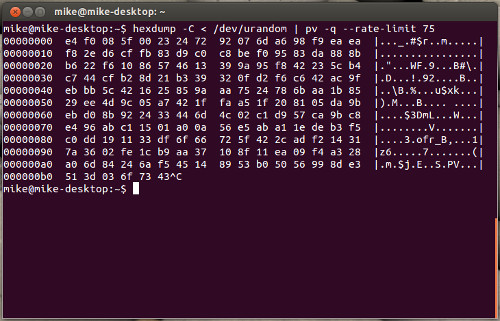
Enjoy! ;)
Posted on 26 September 2013. blog comments powered by Disqus
Recent Posts:
Monitoring the progress of dd
How to monitor the progress of a dd process, even after it has started.
RTL SDR Frequency Drift Offset
Monitoring frequency drift on the RTL SDR dongle
Random Seriousness with Python and Password Generation
High entropy passwords are serious business! Here some little helpers to create better ones.
Random Fun and the Busy Linux Geek
Running Linux and need to look busy quick? Try this little bit of command line fun :)
Ampersands & on the command line
Bash scripts and command line examples are often littered with ampersands. Here's what they do.


